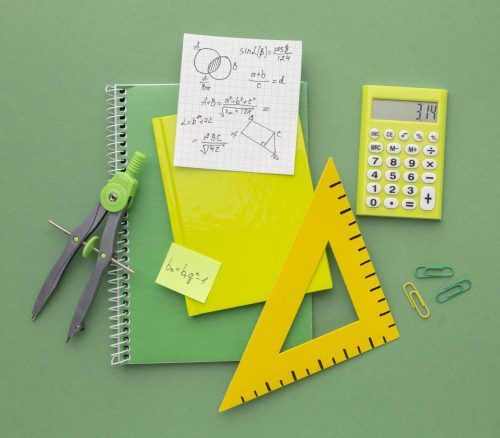The significance of providing a uniform and visually appealing user experience across various web browsers cannot be emphasized as the digital landscape continues to change. Cross-browser visual regression testing is essential to ensure your web application maintains its integrity across different browser conditions.
Cross Browser visual regression testing is a quality control procedure that ensures that online apps run and look the same across all major browsers and mobile platforms. It goes beyond conventional functional testing by paying close attention to a website’s or application’s visual components. In this extensive guide, we will go further into cross-browser visual regression testing, discussing its importance, methodology, tools, and best practices.
Significance of Cross-Browser Visual Regression Testing
In an age where web applications can be accessed across a wide range of browsers, devices, and platforms, ensuring a smooth user experience has become challenging. The value of cross-browser visual regression testing cannot be overstated because it addresses several crucial issues that affect client happiness and company performance.
● Consistency Across Platforms
Cross-browser visual regression testing ensures your web application keeps its uniform appearance and functioning across various browsers and devices. Users have different aesthetic preferences, so if your program doesn’t seem quite right or professional, they can assume the same about its performance. You can build users’ trust and reliability by assuring aesthetic uniformity.
● User Retention and Satisfaction
User pleasure depends heavily on an application that looks good and works well every time. Regardless of the browser they use, they want a flawless experience. Users may become frustrated and leave your platform in favor of more user-friendly options if they have a bad experience due to faulty layouts, misaligned elements, or distorted photos. These risks are reduced via cross-browser visual regression testing, which improves user retention and engagement.
● Limiting Expensive Revisions
Visual errors discovered after launch may be expensive to correct. It is more effective and economical to address these problems during development using cross-browser visual regression testing. Avoiding issues that may have been prevented helps eliminate the need for extensive modifications and rework and possibly damage your brand’s reputation.
● Future-Readiness
Devices and browsers change quickly, adding new features and rendering techniques. Cross-browser visual regression testing foresees these changes, ensuring that your application will still be functional and aesthetically pleasing as technology develops. This future-proofing reduces the need for ongoing modifications, ultimately saving time and resources.
● Developer Efficiency
Cross-browser visual regression testing offers early visual discrepancy detection, allowing developers to correct problems before they become more serious. Developers may now concentrate on creating new features and functionality rather than repairing avoidable visual flaws, which leads to increased productivity.
● Favorable User Reaction
Cross-browser visual regression testing ultimately affects how people view your brand. Users regularly connect your business with good emotions when they utilize a faultless and aesthetically pleasing application. An increase in user engagement, enhanced customer loyalty, and eventually greater corporate success might result from this favorable view.
Getting Started
Making informed choices regarding the browsers, devices, testing frameworks, and environments you will employ is crucial before starting the cross-browser visual regression testing journey. The initial steps of building up your testing plan are outlined in this section.
Choosing Browsers and Hardware
A systematic approach to browser selection is required, given the digital ecosystem’s range of browsers and devices. Consider both your target audience’s preferences and your application’s usage patterns. Choose well-known browsers like Google Chrome, Mozilla Firefox, Safari, and Microsoft Edge. Include tablets and smartphones with various screen resolutions and sizes. To provide thorough test coverage, this option should appropriately reflect the devices your consumers are expected to utilize.
Read : How To Get Started With Visual Regression Testing on Cloud?
A Testing Framework to Use
A testing framework provides the resources required for cross-browser visual regression testing. There are several reliable solutions available:
- Selenium: A popular framework with support for various programming languages. Selenium can automate browsers and may be linked with several testing frameworks, including JUnit and TestNG.
- Puppeteer: A Google tool, Puppeteer, offers a simple API for controlling headless Chrome or Chromium browsers. It’s ideal for conducting testing in a controlled, automated environment.
- Playwright: Playwright, a Microsoft product, covers several browsers and offers automated web testing features. It is renowned for its dependability and quickness.
If you’re in search of a cloud-based solution for efficient smart visual testing, LambdaTest is the answer. This digital experience testing platform is designed to assist developers and testers in swiftly identifying regression bugs within the visual user interface. The process involves intelligent testing, activated with a single click. The added benefit is eliminating concerns about establishing an in-house testing infrastructure. You can perform visual regress testing across large online farms of 3000+ browser and OS combinations.
The LambdaTest platform facilitates automated visual testing through Selenium and Cypress, supporting various programming languages such as Java, Node.js, and C#. This approach ensures the delivery of flawlessly polished software applications from a visual standpoint. An additional advantage is the option for parallel testing, substantially reducing the time required for test execution.
Key features within LambdaTest’s Smart UI (visual regression) testing cloud encompass:
- Enhanced settings for visual testing, encompassing parameters like largeImageThreshold, errorType, ignore, transparency, and more.
- Utilization of Webhooks to elevate the intelligence of your testing process even further.
- Tap into LambdaTest’s diverse selection of choices, including antialiasing, alpha, and color settings, effectively minimizing the potential for instability in the comparison output of your compressed screenshots.
Making Your Testing Environment Ready
To obtain reliable results, the testing environment should closely mimic real-world circumstances. How to set up your environment is as follows:
- Local Machines: Install the browsers you’ve chosen to test on your local development machines. During testing, this enables manual interaction with the application.
- Virtual computers: To construct virtual computers with various operating systems and browser configurations, use virtualization programs like VirtualBox or VMware. When testing on browsers that are not installed on your local PC, this is extremely helpful.
- Cloud-based Services: Without the requirement for physical gear, cloud-based testing services like BrowserStack or Sauce Labs offer access to various browsers and devices. This is useful for testing different settings without spending money on several devices.
- Browser Extensions: A few testing solutions include browser extensions that enable automated testing to be done inside the browser while taking screenshots. For short inspections, these extensions might make the testing process simpler.
By creating a broad and realistic testing environment, You can ensure that your cross-browser visual regression tests appropriately depict actual usage scenarios.
Automated Visual Regression Testing
Automated visual regression testing uses tools and scripts to find visual differences across several versions of your web application. This method works well for spotting adjustments to layout, styling, and other visual components. Here, we examine the underlying concepts and showcase a few well-liked tools in this group.
Working Principles
Baseline Image Capture: During the preliminary stage, a baseline collection of screenshots is taken for different pages of your application. These images show how things should look as expected.
- Test Image Capture: A fresh batch of screenshots is taken each time your application is modified. These show how your application is currently functioning.
- Visual Diff Reporting: The program creates graphic diff reports highlighting differences. These reports include overlays or side-by-side image comparisons showing the differences.
- Threshold: Set a threshold for acceptable deviations to consider slight rendering discrepancies. By doing this, false positives caused by insignificant pixel-level changes are avoided.
Popular Tools
- Percy: Percy interfaces with numerous version control and testing frameworks. During your testing process, it automatically takes screenshots and gives visual diffs. It is appropriate for pipelines for continuous integration.
- Applitools: Applitools uses machine learning and AI to find visual inconsistencies. It offers cross-browser and cross-device testing, and its visual testing interfaces nicely with frameworks for test automation.
- BackstopJS: Using headless browsers, BackstopJS creates visual regression reports. To test intricate situations, you can describe interactions and actions.
- Cypress: Cypress is primarily a testing framework, but it also provides plugins like “percy-cypress” that easily include Percy’s visual testing features.
These solutions streamline the visual regression testing process and increase efficiency by automating the comparison and reporting of visual discrepancies.
Manual Visual Regression Testing
Human interaction is necessary to ensure proper assessment of visual inconsistencies, even though automated techniques are excellent at spotting pixel-level variances. The combination of human judgment and visual analysis in manual visual regression testing allows for the subtle discovery of problems that automated methods could miss.
Human Intervention for Accurate Assessment
- Contextual awareness: Human testers have an awareness of the context surrounding design components, user interactions, and user expectations. By doing so, they might spot problems that might not be pixel-based but are nonetheless important to the user experience.
- Subjective Analysis: People can determine whether a visual difference is due to a real bug or new design elements. They are capable of differentiating between intended and unexpected deviations.
- Design for Responsiveness: Manual testing enables testers to assess design for responsiveness on various screens and devices. For a consistent user experience, they can spot layout difficulties, font size issues, and alignment concerns.
Best Practices of Visual Regression Testing
- Testing Standardization: To achieve uniform testing across browsers and devices, provide a set of repeatable testing scenarios and scripts.
- Annotated Screenshots: Take screenshots and indicate problematic areas by adding annotations. This helps engineers comprehend the problems and hasten their resolution.
- Regression test libraries: Create a collection of test cases that cover frequent user interactions. Run these tests frequently to detect any potential regressions brought on by code modifications.
- Collaboration with Developers: Maintain open lines of communication with developers when working together. Talk about any disparities found and collaborate to find effective solutions.
- Documenting Guidelines: Document testing standards, guidelines, and generally recognized visual norms. Both testers and developers can use this as a reference.
- Continuous Learning: Encourage testers to continually improve their abilities by informing them of design trends, accessibility guidelines, and browser behavior.
Although labor-intensive, hand testing provides a human touch that complements automatic methods. Your cross-browser visual regression testing strategy will be of higher quality overall if it has a well-organized manual testing methodology.
Conclusion
It is crucial to ensure a consistent user experience across browsers in the dynamic world of web development. Testing for cross-browser visual regression emerges as the sentinel preventing unintentional visual discrepancies. The necessity of this strategy has been made clearer by this comprehensive tutorial, which leads the reader through methods and technologies that provide perfect cross-browser compatibility.
The protection of the visual integrity of your application depends on each phase, from taking market share and demographic factors into account through automated and manual testing. Tools like BackstopJS, Percy, and Browshot allow developers to tackle this challenging issue head-on.
Finally, remember that cross-browser visual regression testing is more than just a technique—it’s a commitment to ongoing user satisfaction. By adopting best practices, staying up to date on new trends, and promoting teamwork, you can create a digital experience that transcends browser restrictions and stands the test of time.